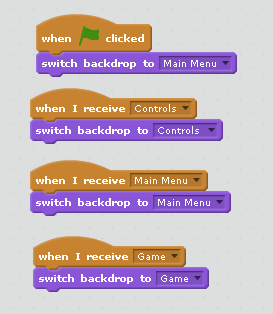Criteria D - Evaluating
My game went to plan, I wanted the primary school students to enjoy the game, and they did. The game doesn't have any problems with lag, or any server issues. The way I tested out if the solution was accurate to what I wanted, was to play the game, and if anything went wrong, I would find out. I made my testing basis, on the thought of what I wanted my game's mechanics and features as.
Summarising answers of the survey
Comparision with Design Specification
Expert Appraisal
My dad is evaluating my game.Survey
Summarising answers of the survey
8 people said the game was appealing, 2 people said it wasn't . 10 people said there are no bugs in the game. 9 people said the game is for Grade 2, and 1 said it isn't. 10 people said the game was easy to play and learn. 6 people said the ball physics were good, 4 said they aren't good. The average ratng from the people were 8.5 out of 10.
How could I improve the game?
I could improve the game by improving the main menu, adding vibrant colours and making it look slick, to attract more people to play the game. I could improve the ball physics, where every time a player touches the ball, the ball moves ahead, it different ways and angles, and speeds, I could add more players to add more opportunity for play, goals and defending. I could add a goalkeeper, so it is harder for the player to score goals. I could make the sprites as actual players, and put a realistic running speed, and two modes for a player, a sprinting and a walking/jogging pace.
Impact on targeted audience
They children can now enjoy school, at some time of the day, this can help them learning keys of an computer. They can make new friends, and enjoy playing the game with their friends. They can improve their reaction times by playing this game.How could I improve the game?
I could improve the game by improving the main menu, adding vibrant colours and making it look slick, to attract more people to play the game. I could improve the ball physics, where every time a player touches the ball, the ball moves ahead, it different ways and angles, and speeds, I could add more players to add more opportunity for play, goals and defending. I could add a goalkeeper, so it is harder for the player to score goals. I could make the sprites as actual players, and put a realistic running speed, and two modes for a player, a sprinting and a walking/jogging pace.
Impact on targeted audience
Reflection